FREE LAYERED CROSS SVG
This post may contain affiliate links. Please see my Privacy Policy for full details.

Layered Cross SVG File. A few days ago, I published a layered mandala design. After making the design, I had the idea that I wanted to put together a similar design, but in the shape of a cross. I added the flowers as a sign of spring and renewal. With all the illness and scary times currently happening in the world, hopefully this will help everyone focus on something other than the news. Stay well!


Materials Needed to Make the Layered Cross
- 65lb. cardstock
- Cricut Pens OR Cricut Foil Transfer Kit
- Foam Tabs
- Art Glitter Glue – This is my favorite liquid adhesive glue (there’s no glitter in it).
- Brayer
- Light grip mat (blue)
- Cricut Maker – or your favorite cutting machine
- Design #31 – Layered Cross SVG – My free SVG cut file (available in my freebie vault—get the password at the bottom of this post).
LEARN HOW TO MAKE THIS LAYERED CROSS WITH YOUR CRICUT MACHINE
Upload the Layered Cross SVG (download below) to Design Space. If you need help how to upload a file to Cricut Design Space, follow this post.
For this project, I used the Recollections brand 65 lb cardstock from Michael’s, a Cricut Black Pen and Foam Adhesive tabs.
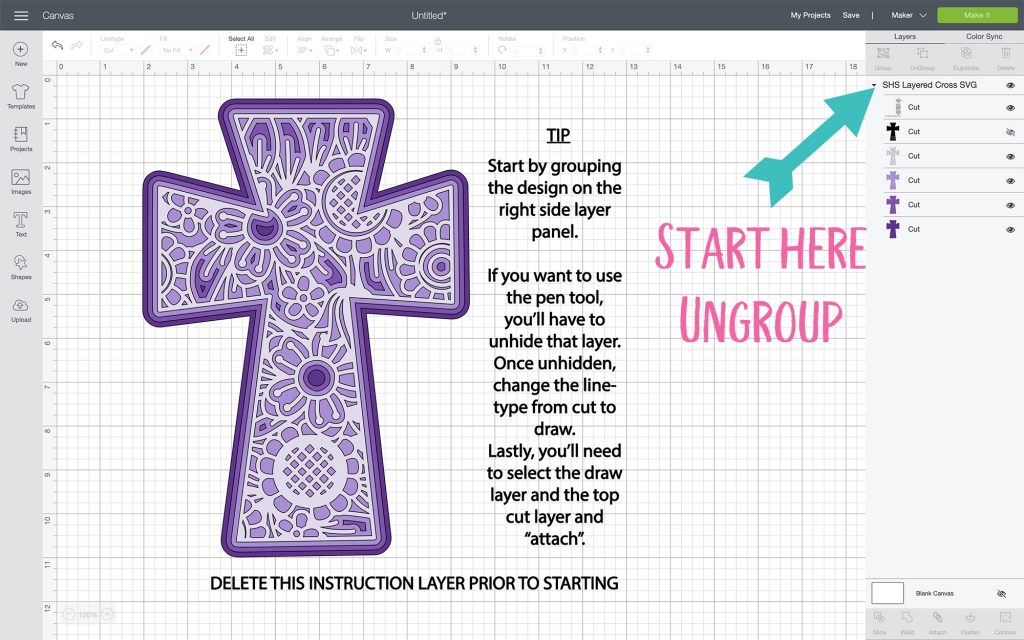
After you have the design in DS, click Ungroup.
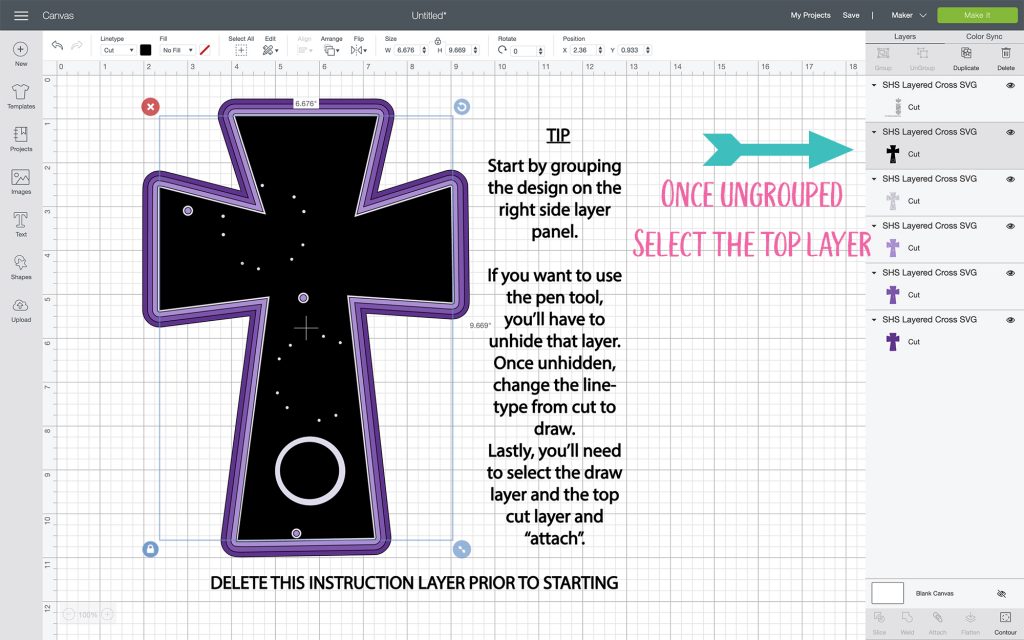
If you would like to use the pen tool to draw inside the top layer, you’ll need to unhide the writing layer. Note: you do not have to use the pen tool. If you prefer not to draw on your project, you can skip ahead and just delete the instruction layer. Leave the writing layer hidden and make the project.
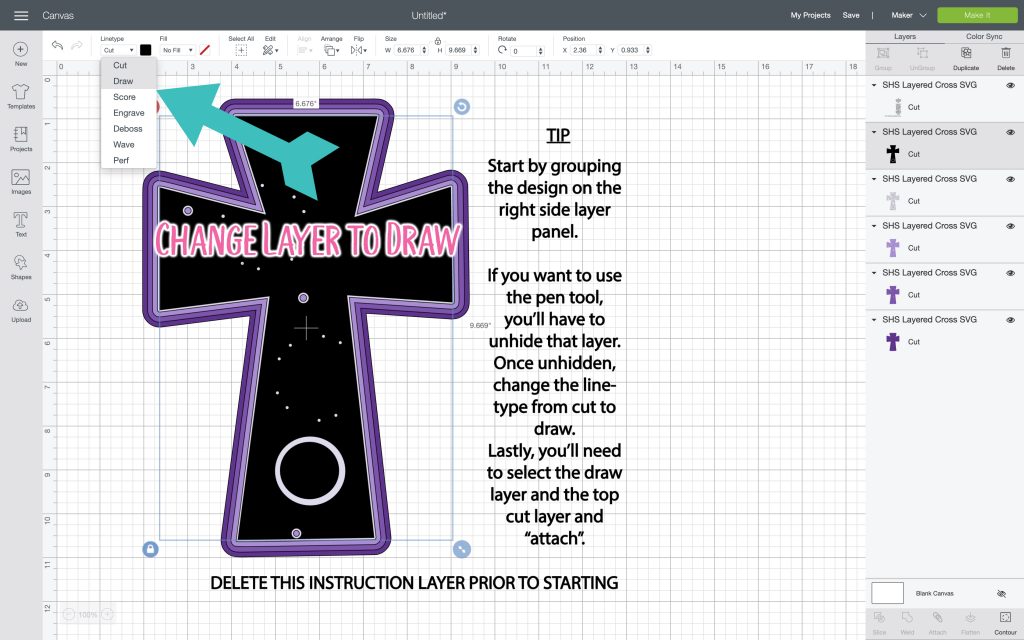
Next, you’ll need to change the linetype from cut to draw. After that, you’ll want to select both the draw layer and the top cut layer, then click “attach”

Lastly, delete the instructions/tip layer, then click “Make It”.
Cutting the design will be the easy part. Taking the top layer off the mat will be the hardest part of the entire project. Take your time and go slow. It helps if you bend your mat with the paper on your work surface. You can refer to the assembly video on the layered mandala for an idea how I take my delicate paper projects off the mat. Find it here.
Please Share Prior To Downloading
Please share! If you enjoy this project/design, please share it on your social media platform or your favorite Pinterest board. I greatly appreciate it!! That helps my blog continue to grow and enables me to continue to provide free designs. 💕 Thank you!
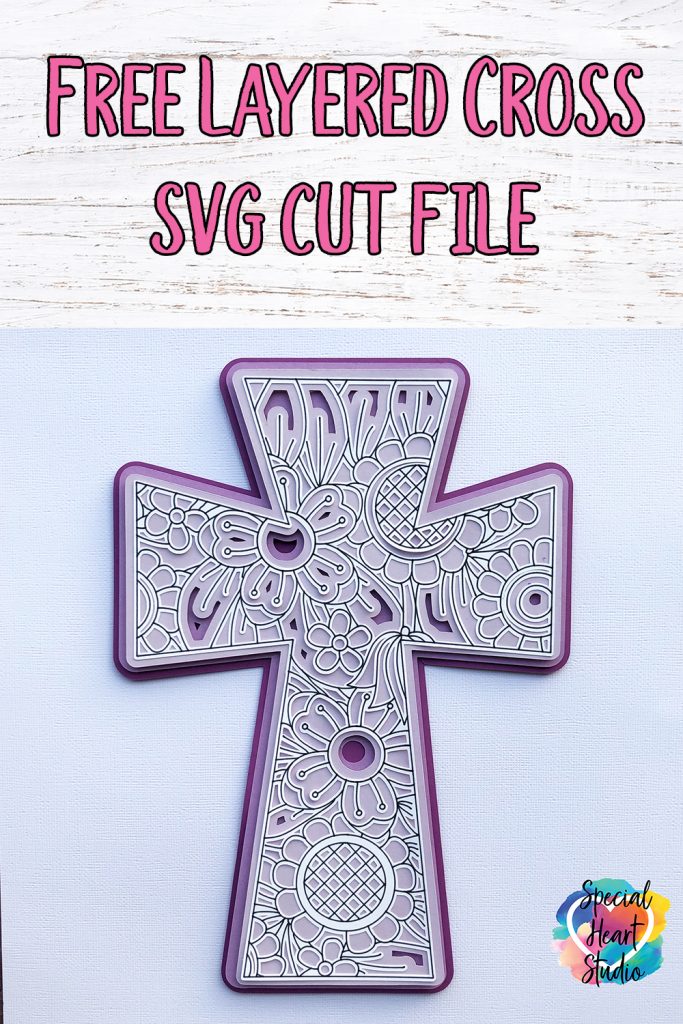
Download the FREE Layered Cross Cut File By Subscribing Below To Get The Password To My Freebie Vault
DOWNLOAD the Layered Cross – Design #31 by entering the password to my Freebie Vault. Click HERE to go to the freebie vault, my library of free downloads. To sign up for a password to my free designs, enter your name and email address below. ⬇️


Thank you for this beautiful design! And free!!
You’re welcome. 💜
I’m thinking about making this cross mandala for my mother in law. For the draw layer, what is it drawing? I’m not seeing it in the photo of the completed project.
Hello Terri,
The thin black line on the cross (top layer) is the drawn part on the cross. Hope this helps.
thank you very much for sharing your beautiful designs
Thank you for this wonderful design
thank you for all these free files it truly appreciate them that are so beautiful. in theses days i want to keep busy thank you and stay healthy
You’re welcome.
Many thanks for these beautiful files! How kind of you to offer them freely at this uncertain time. So appreciative of your generosity! Blessings to you and yours
Beautiful.. I love when you have new mandalas posted! Thank you
Thank you so much for this design, however I am a bit confuse the files said SHS, is it the same as SVG? I am so new and not good with computer stuffs at all.
Hi Tipp, I put SHS at the start of all my files names. It stands for Special Heart Studio. The SVG will be in the zip file.
This is a beautiful layered mandala cross and I would love to make this for a friend that will be having knee surgery on Wednesday but when I download it, it pulls up as a image.
Hi Angela. Some of the layered designs will look like an image if you attempt to view in a browser viewer. Upload the SVG in Cricut Design Space or Silhouette Studio and you’ll then be able to access the layers.
Gjoa
Can you designs be used in Silhouette?
Yes! If you have Designer Edition (or higher) of Studio, you may use the SVG format with Silhouette. For basic users, the DXF formatted file will work. DXF is much harder to work with, so I recommend upgrading from basic, if possible.