Happy New Year 2023
This post may contain affiliate links. Please see my Privacy Policy for full details.
As I write this, it’s New Year’s Eve 2022. Looking forward to a fresh start and new beginnings is always the highlight this time of year. Last evening, I was talking to my good from Emily (from MinorDIY), and I mentioned that 2022 had been hard.
We talked about the past year’s ups and downs and made plans for the future.
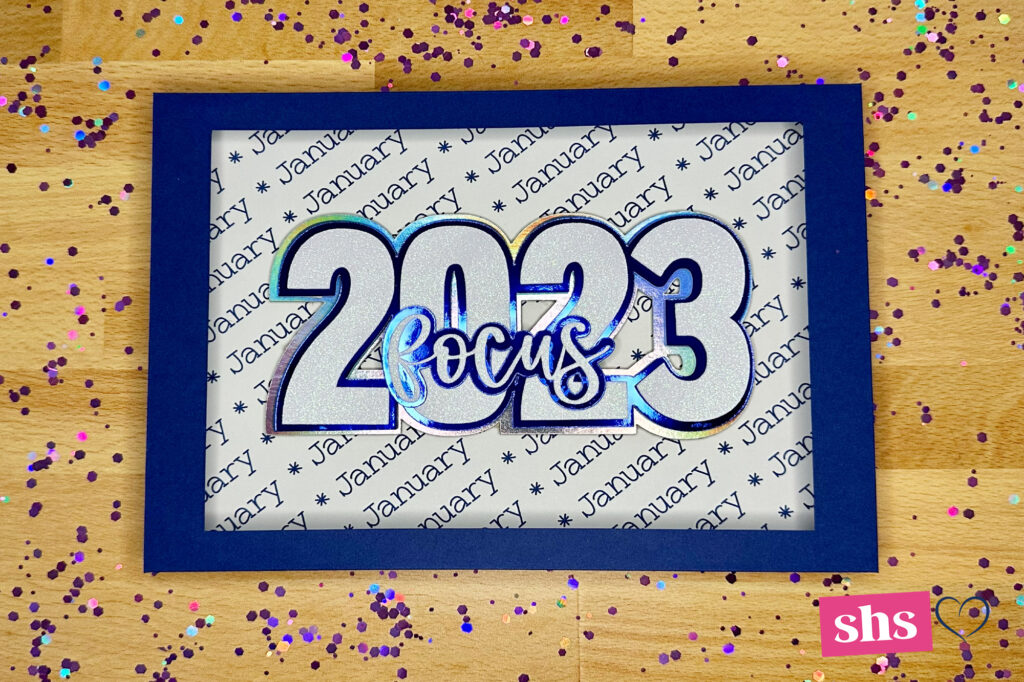
We then started talking about my “Word of the Year” post that I planned to publish today, and it got me thinking. Why do I have to stick with just one word all year? Every day is a new fresh start. It was right then I decided I would pick a Word of the Month.
Each month will be a time to reset, focus on the future, and move forward. Just like New Year’s, I’m going to mentally clean and reset each month. I’d be honored if you followed along with me.
For January, I’ve decided my word will be FOCUS. I have a lot of plans for my blog this month, and to get them all accomplished; I’ll need to focus.
Included in the design are a couple of versions of the cut file. You’ll find Happy New Year 2023 and Focus 2023. There is also an SVG of the January background that can be used as print then cut.
I don’t mind if you use these designs for personal or small business commercial use up to 200 items, but please do not re-sell or re-distribute the files. I’d ask that you direct your crafty friends here to download the files themselves. Also, I don’t allow my designs to be used in print-on-demand shops or on transfers that will be sold. Click HERE for complete Terms of Service.
- Cardstock – I used a mix of 65lb. Recollections Cardstock and 100lb Mirror Cardstock
- Foam Tabs
- Glue
- Brayer
- Standard Grip Mat
- Cutting Machine of your choice. I used my favorite Maker. It’s a workhorse. Any machine would work. This design could even be cut on a Cricut Joy.
- Design #160 – Layered 2023 Happy New Year, 2023 Focus and January SVG – My free cut file (available in my freebie vault—get the password at the bottom of this post).
If you’d like to make the rectangle frame shown in my photo, click HERE to go to that post.
Step By Step Directions For Word Of The Year/Month
Included with the free download (#160) in my Freebie Vault are three designs. The 2023 Happy New Year and 2023 focus along with the January background. If you’d like to replace focus with your own word, follow the steps on THIS POST.
I started by uploading the January SVG Cut file. This design I purposly created in SVG format so that you can customize the color of the paper and the print.

To customize, select the gray rectangle layer and change to the color of paper you’ll use.
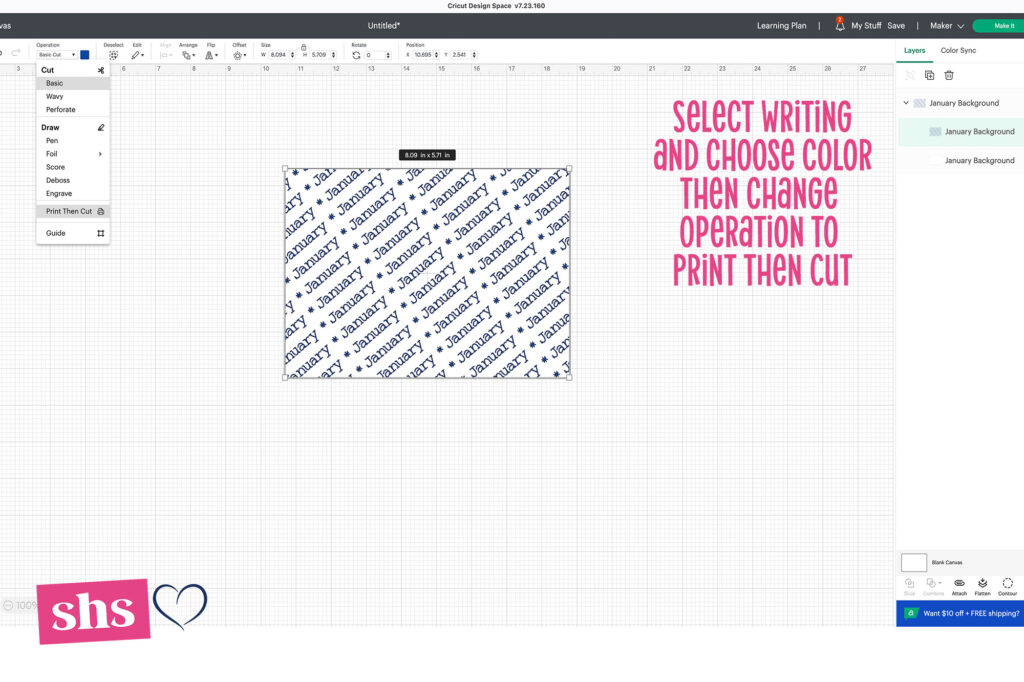
Next, select the layer with the Janary Writing. Change it to the color of your choice, then change Operation to Print Then Cut.
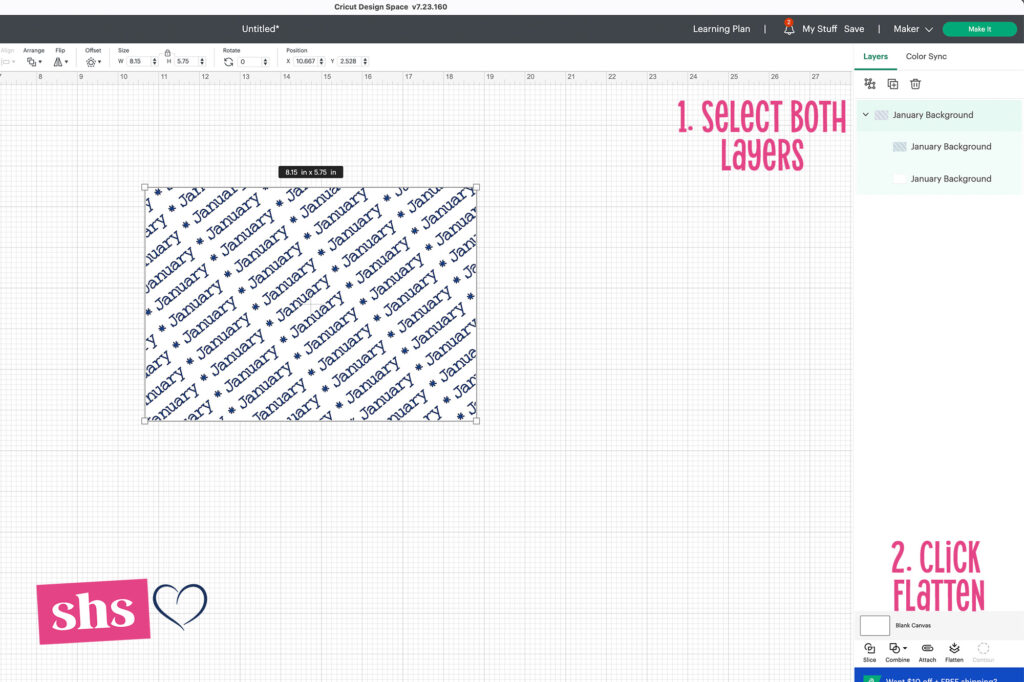
Select both the January print and the rectangle layer and click Flatten.

You will then be left with just one layer that will Print Then Cut.

After setting up the Print Then Cut background, I focused my attention on the remainder of the design. Uploading the 2023 Focus and updating layers to match the color of my paper.
Cut And Assemble Layers
Cut the design from the paper of your choice and then you’re ready to assemble. When cutting 65lb Recollections cardstock, I use Medium Cardstock setting on my Maker. I use the Heavy Cardstock for the 100 lb. Mirror Cardstock.

After cutting, I first glued the top layer of focus to the outline. I’ve recently started using Barely Art Precision Glue. It dries quick and I love that the nosel doesn’t clog.
Set the focus aside to dry.

Now, place foam tabs between all the remaining layers and the back of focus. This provides dimention and helps the design stand out.

Add foam tabs to the back of focus and press to adhere.
Please Share Prior To Downloading
Please share! If you enjoy this project/design, please share it on your social media platform or your favorite Pinterest board. I greatly appreciate it!! That helps my blog continue to grow and enables me to continue to provide free designs. 💕 Thank you!
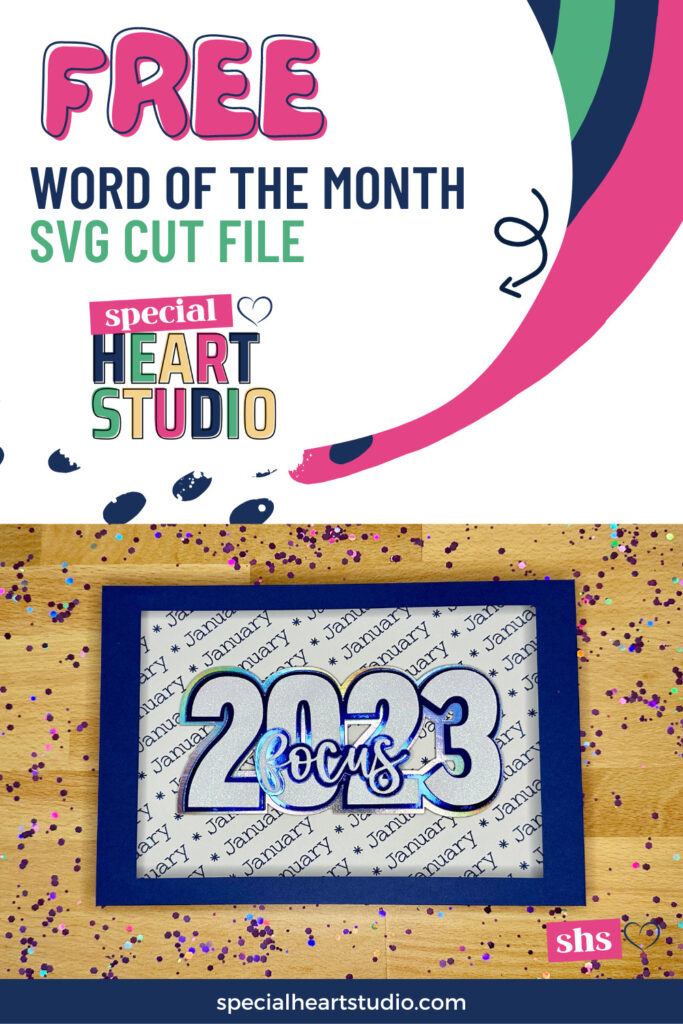
DOWNLOAD My Layered 2023 Happy New Year or 2023 Focus by subscribing (FREE) below to get the password to my freebie vault.
DOWNLOAD my Layered 2023 Happy New Year, 2023 Focus and January SVG Cut files by entering the password to my Freebie Vault. Click HERE to go to the freebie vault, my library of free downloads. To sign up for a password to my free designs, enter your name and email address below. ⬇️


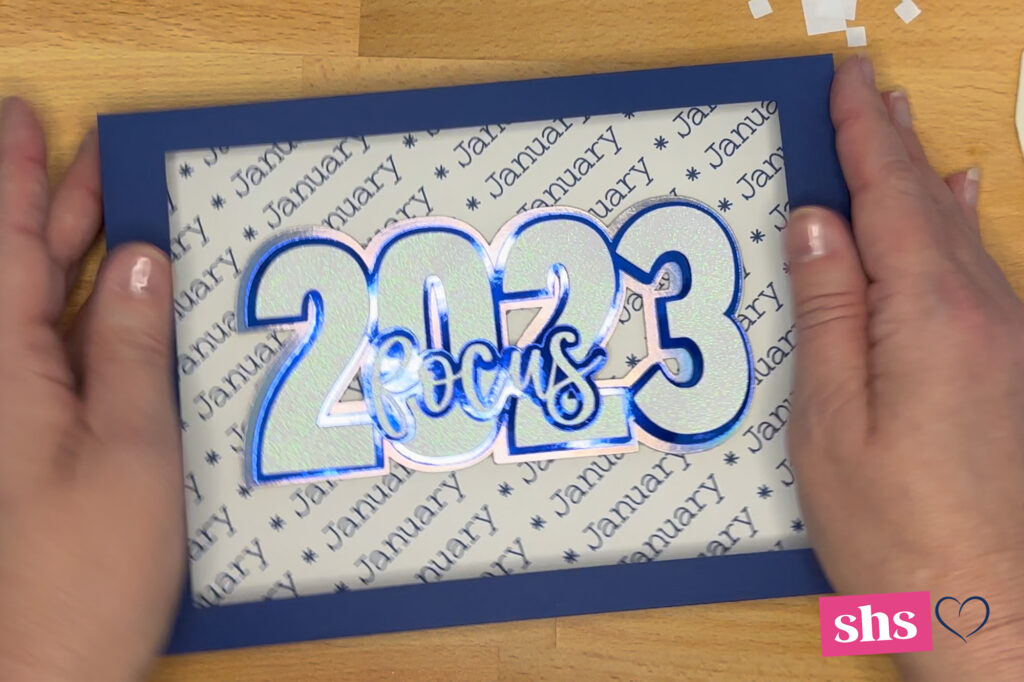
Gjoa, i feel like my word for 2023 will be…Adapt. My husband and I are daily adapting to our new normal. On December 20th my 90 year old dad had to move in with us due to his deteriorating health. I have 2 sisters, but we live closest to Daddy and have the extra room, so it made sense that he move in with us. It’s going to challenge us all, especially my dad, who was very independent. We all know God has a plan and only He knows what’s ahead for all of us.
Thank you for sharing with us,
Joy
Adapt sounds like the perfect word for you Joy. Please remember to take care of yourself along with your loved ones. Prayers for you and yours in 2023.
Love this! Thank you!
Word of the year is “CREATE”
That is one of my favorite words!