KITCHEN CONVERSION CHART – FREE CUT FILE
This post may contain affiliate links. Please see my Privacy Policy for full details.

Kitchen measurements have been on my list to created a design for quite a while. With an almost teenager in the house who is learning to cook, I thought this could come in really handy. Let’s face it, even I will use this cheat sheet. lol
After receive a request yesterday in our Facebook group for free designs, I decided it was time. I’ve seen these requested in the past and I hadn’t had much luck finding a free version.
I’ve created this design with each section saved so that the user will be able to move and place as will work for your project. It could be used on a square sign as shown above, or vertically too!

I don’t mind if you use these designs for personal or small business commercial use up to 200 items, but please do not re-sell or re-distribute the files. I’d ask that you direct your crafty friends here to download the files themselves. Also, I don’t allow my designs to be used in print-on-demand shops or on transfers that will be sold. Click HERE for complete Terms of Service.
MATERIALS AND DIRECTIONS
Since I have an open floor plan house there is no wall space in my kitchen to hang a sign, so I decided to place my conversion chart inside the cupboard where I keep my mixing bowls.
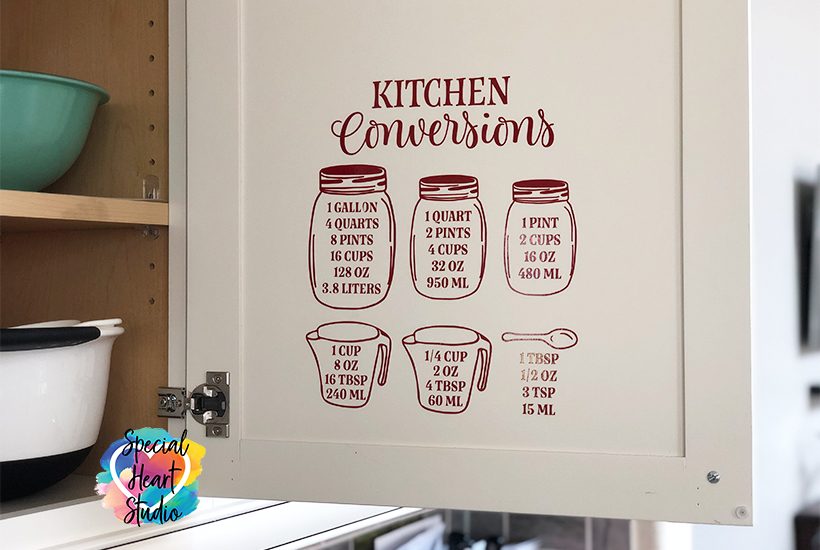
MATERIALS FOR KITCHEN CONVERSION CHART
For this project, I used Oracal 651 in dark red, and this gridded transfer tape which is my favorite.
Design #91 – My free SVG/DXF/EPS/PNG cut file (available in my freebie vault—get the password at the bottom of this post).
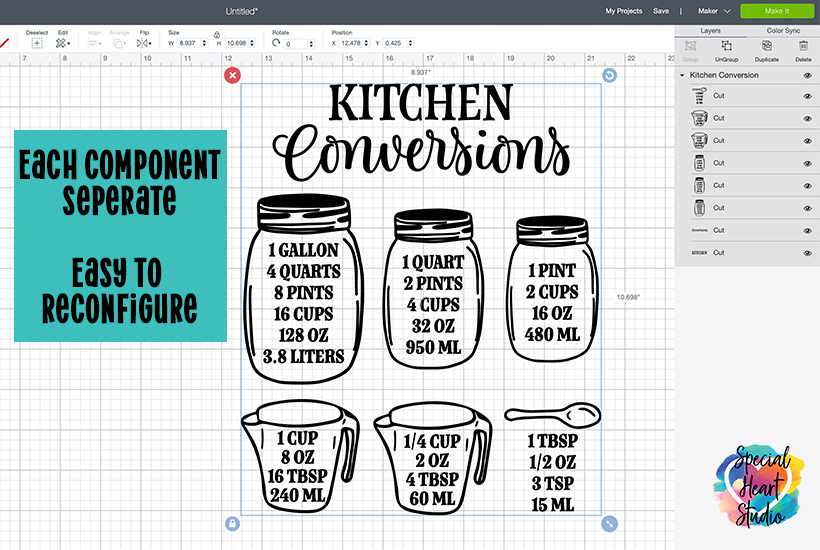
The SVG file was saved so that each section can be ungrouped and arranged to suit the needs of each individual project. This way it can easily be used as is, with a square sign, or vertically as the mockup photo above.
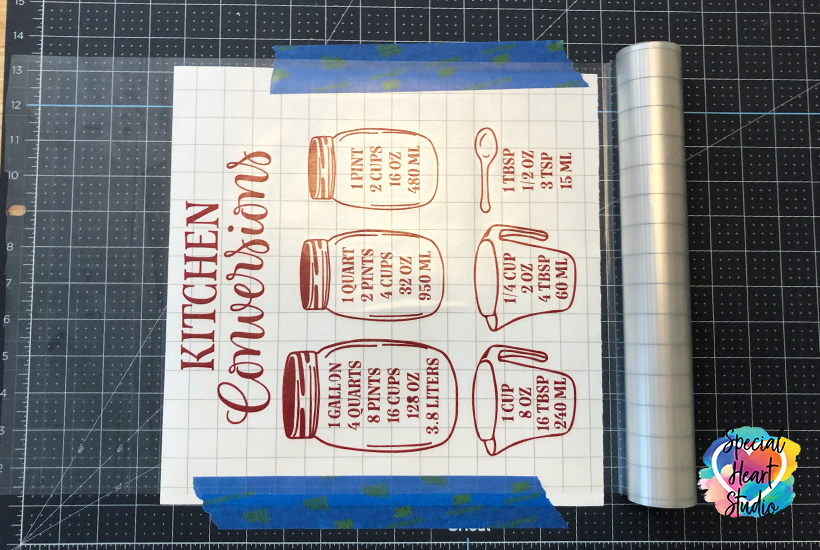
After you’ve cut and weeded the vinyl, place the transfer tape over your design. The grid transfer tape can help ensure the project is lined up straight.

It may be easier to apply large pieces of vinyl in sections as the photo above shows. I focused on the title area, then moved on to the next two rows removing the vinyl backing a section at a time.
Enjoy your new Kitchen Conversion project!
PLEASE SHARE PRIOR TO DOWNLOADING

Please share! If you enjoy this project/design, please share it on your social media platform or your favorite Pinterest board. I greatly appreciate it!! That helps my blog continue to grow and enables me to continue to provide free designs. 💕 Thank you!
DOWNLOAD MY LAYERED CANDY CANE CUT FILE BY SUBSCRIBING (FREE) BELOW TO GET THE PASSWORD TO MY FREEBIE VAULT
New to Design Space and looking for help with how to upload? Click HERE to find directions to get started.
LOOKING FOR MORE FREE DESIGNS?
- Using Midjourney for Crafts: A New Age of Digital Artistry
- Cricut Craftfest October 2023
- Creative Fabrica’s CF Spark: Your New AI Buddy for Cool Craft Projects
- Cricut Craft Adventure Giveaway
- Cricut Adventure
WANT TO REMEMBER THIS? PIN IT FOR LATER!



I would like to take a moment to say thank you for the generous free designs! They are darling and so much fun! I live on such a limited income and am very appreciative of your generosity. Thank you, thank you, THANK YOU!
You’re so very welcome.
Hi Gjoa…
I really appreciate this free Kitchen Conversion Chart. I am having trouble unlocking/ungrouping the file, tho.
Can you tell me what I might be doing wrong?
Hi there. It will depend which cutting machine software you’re using. Both Cricut and Silhouette have an ungroup butting located in the layers panel.
thank you so much for the great designs.they cut out awesome!Jenell
It’s my pleasure.
Hi Gjoa! Your designs are amazing! Just can’t thank you enough for all of your hard work and generosity! I had the hardest time cutting paper designs on my Maker and now that I have followed your simple instructions, they are coming out great! Thanks again! Susan
I’m so happy to hear the instructions helped.
Thank you so much for sharing your beautiful SVG cut files. I can’t wait to get started on this.
Thank you so very for these ornaments, will be making lots of these.
Thank you for this! I also have an open floor plan and no wall space either and putting it inside the cabinet is an awesome idea!
Thank you so much.Terrific designs.
Thank you so much for your genorosity.You such a big heart.Beautiful svg’s and projects. Thank you so much.I really appreciated.
I love your design and I would really like to be able to use it in my daughters Kitchen but I can’t figure out how to download it. Can you please help me?
Thank you so much!!
Hi Pilar,
All of my free downloads are in my freebie vault. There is a link to the vault on my home page. Once you’ve received the password and entered the vault, the kitchen conversion chart will be found under design #91
I would love to make this for my granddaughter, but she & her husband are still moving around some. Could this be made out of cardstock & put in a frame of some sort?
Thank you for all your fabulous designs and wonderful generosity to share them.
Hi Carolyn
It may be tricky to make this specific design from cardstock, it’s probably more suitable for vinyl. You could cut it from vinyl and place on a frame?
I want to download this but I’m not finding a link anywhere on this article. Thank you for making this SVG. I hope I can get it to work!
Hi Malerie. All of my free downloads are kept in a library for my email subscribers. Near the bottom of the post is a place to enter your name and email and you’ll be provided a password to access the Freebie Vault.
I am new to the cricut world. I do not see the upload button for the file for the kitchen conversions svg. Please help.
Hi Jonie,
All of my free downloads are kept in a library exclusively for my email subscribers. You can sign up to join my email list near the bottom over ever page.
I am having problems downloading the Kitchen Conversion Chart. I have put the password in and went to #91 and see the “FREE SVG” file pic but no where to download at? I even had my husband look incase I was overlooking it and he couldn’t find it either?
Hi Carleen,
All of my free designs can be downloaded from my Freebie Vault. A library of all the free designs, exclusively for subscribers to my email list. You can find a link to sign up on nearly every post or at the bottom of this page. https://specialheartstudio.com/get-a-password/
i would like to download the kitchen conversion chart and can not find the download button
All of my free designs can be downloaded from my Freebie Vault. A library of all the free designs, exclusively for subscribers to my email list. You can find a link to sign up on nearly every post or at the bottom of this page. https://specialheartstudio.com/get-a-password/
What a fantastic design!! this will come in so handy for my son hes cooking crazy 🙂
Thank you so much!! You are very generous and make my heart sore and excited to make this and many more!!
Thank you so much for sharing this!!!
It’s my pleasure.
Omg I did this and I love how it came out.
Omg I did this and I love how it came out.
The only thing I had an issue was with the b and p on the tbsp didn’t cut in the middle but it’s all good and awesome
I’m so happy for you. 🙂
Yay, so happy and thankful for this!! Making my daughter a cutting board and wanted to add this to it! Thank you for sharing 🙂
You’re welcome.
Thanks so much for the file! I would like to add the person name above Kitchen. Is that something I am able to do and if so are you able to share the name of the font that was used for Conversions?
The font used for “Coversions” is Limon Script Bold.