LAYERED GINGERBREAD BOY AND GINGERBREAD GIRL
This post may contain affiliate links. Please see my Privacy Policy for full details.

Gingerbread cookies go hand in hand with Christmas. With this new layered design, you can add some gingerbread cookie boys and girls to your Christmas decor. They would look super cute as ornaments or just around the house for added decoration.
I don’t mind if you use these designs for personal or small business commercial use up to 200 items, but please do not re-sell or re-distribute the files. I’d ask that you direct your crafty friends here to download the files themselves. Also, I don’t allow my designs to be used in print-on-demand shops or on transfers that will be sold. Click HERE for complete Terms of Service.
HOW TO MAKE A LAYERED GINGERBREAD PROJECT
MATERIALS NEEDED FOR LAYERED GINGERBREAD BOY AND GIRL
- 65 lb Cardstock – I used Recollections Brand Cardstock from Michaels.
- Glitter Cardstock – (optional) The dark brown glitter was really easy to cut. It came out perfect when I selected the “Glitter Cardstock” setting on my Maker.
- Art Glitter Glue – Don’t let the name deceive you, this glue has no glitter. You can purchase the precision tip. It’s the best for intricate paper projects.
- Micro-Foam Tabs – These micro-foam tabs are perfect for the thin lines on the top layer of the cat.
- Foam tabs – These foam tabs from Tombow are my absolute favorite. They’re thick enough to provide a good dimension to each project.
- Light grip mat (blue light grip)
- Cricut Pens or Foil Tip – for drawing the wording in the middle of the heart.
- Cricut Maker – or your favorite cutting machine.
- Design #99 – Layered Gingerbread Boy Girl –The free SVG cut files (available in my freebie vault—get the password at the bottom of this post).
DESIGN SPACE STEP BY STEP
For those who’d prefer written instructions instead of the video linked above, follow the quick steps outlined below to set up the drawing portion of the Gingerbread Girl’s bow and scarf.
Download and unzip the design from my freebie vault.
I recommend resizing the project while it’s still grouped to keep all the layers in the same proportions. Now you’re ready to move on to setting up the draw portion for the Gingerbread Girl’s bow and scarf.
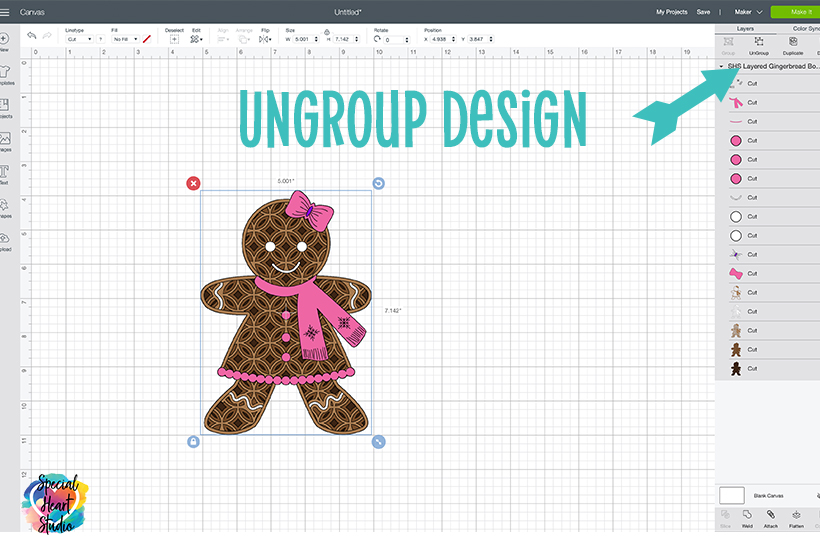
To get started, ungroup the design.
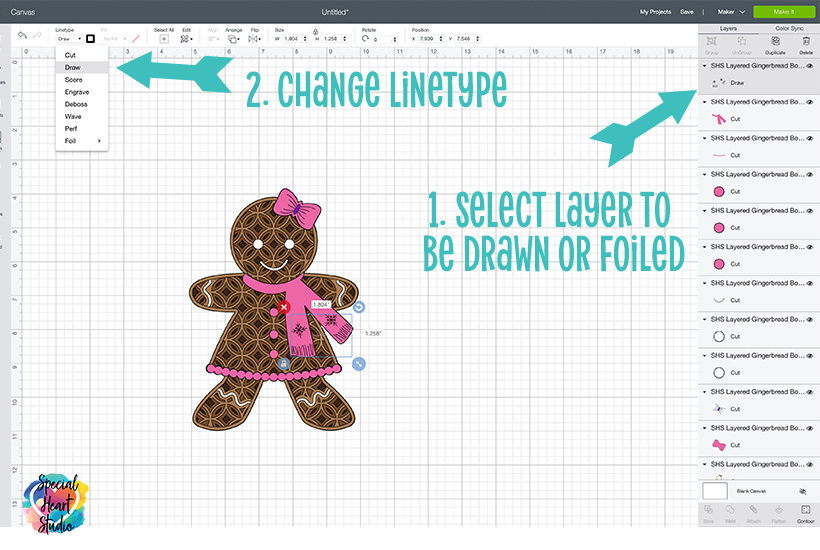
Once ungrouped, select the layer with the drawing, then change the linetype from cut to draw. You could also Foil this layer.
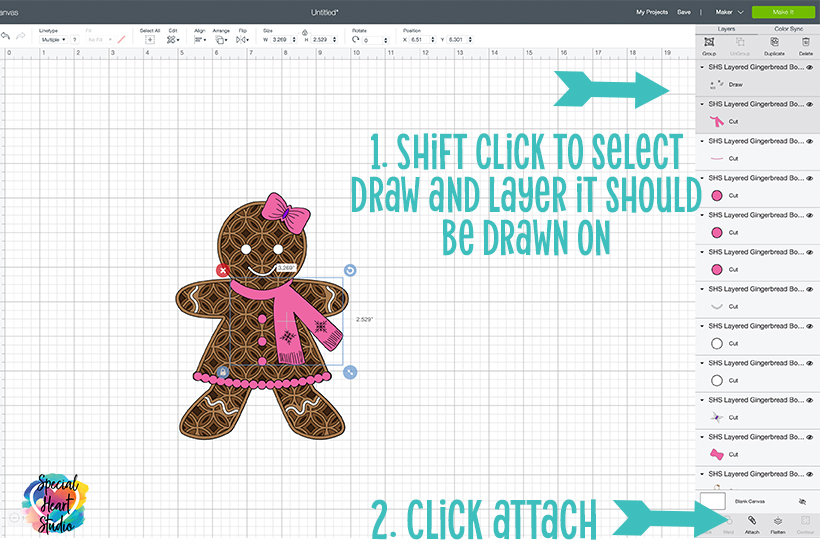
After the linetype has been set, shift click the draw (or foil) layer and the layer that it will be drawn on. Then click attach.
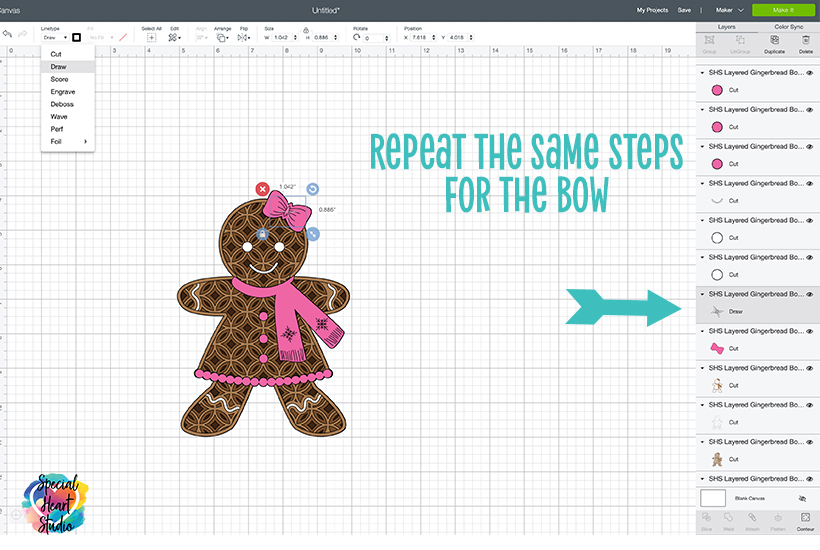
Repeat the process for the process for the bow. Once you’ve set the linetype on the bow and the scarf, you’re ready to “Make It”!
After your layers have cut, I recommend turning the mat over and gently bending the mat backwards to remove the mat from the paper. Now you’re ready to assemble your Gingerbread Boy or Girl. Below is the order of the layers showing how I put them together. You could skip the foam tabs and use glue for this project. Part of the fun of these designs is customizing them and making each project your own. Enjoy!
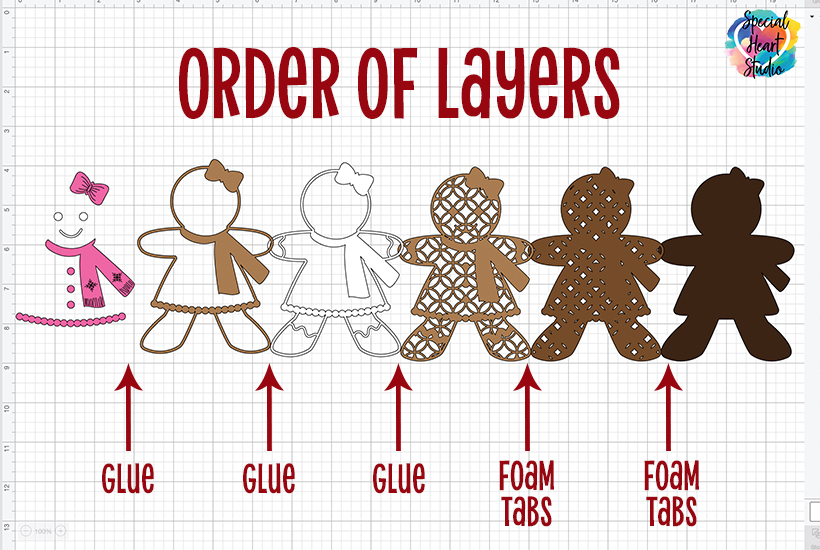
PLEASE SHARE PRIOR TO DOWNLOADING
Please share! If you enjoy this project/design, please share it on your social media platform or your favorite Pinterest board. I greatly appreciate it!! That helps my blog continue to grow and enables me to continue to provide free designs. 💕 Thank you!

DOWNLOAD THE LAYERED GINGERBREAD BOY AND GIRL BY SUBSCRIBING (FREE) BELOW TO GET THE PASSWORD TO MY FREEBIE VAULT
New to Design Space and looking for help with how to upload? Click HERE to find directions to get started.


Those are just so stickin’ cute. Thank you for sharing.
I have downloaded the Gingerbread svgs. When I change the scarf and bow to draw, shift click to join it with the layer it will be printed on and then click “attach”, all of the files turn to brown and are on one mat. What am I doing wrong?
Make sure you’ve ungrouped everything first. Then attach just the draw line to the scarf.
Hi, I would really like to get the gingerbread girl & have signed into specialheartstudio.com & only see a link to house mandala under the gingerbread girl instructions. Am I missing something?
Thank you!
Hi Evelyn
Depending on your browser, your computer may be reading an old version of my website. Usually, if you refresh the page a time or two, it will update. Let me know if you still have troubles.
I still have the house mandala under gingerbread boy/girl instructions. Not sure what is happening
Hi Karen,
Depending on which internet browser you’re using, it may be remembering the last time you were on the page. If you click refresh a time or two, the page should update for you. Please let me know if that doesn’t work.
Same here for me. No matter what I do, I still only see the house file. Please help. I would love to make those cuties!
Hi Toni
You may need to refresh your browser or try clearing your browsing history. This sometimes happens when your computer is remembering the last time you were on this page. It saves that so to help speed up load time the next time you visit.
Thank you Gjoa for another cute design. I can decorate for every season.
You’re welcome. ❤️
Such cute little gingerbread people…Can’t wait to make them!
These are great.
Can’t wait to make! One for every grand for their stockings gonna attach to hanger so cute on the mantel. I can just see it now. Thanks so much for today’s gift.
You’re welcome. That will be so cute.
Cannot get to the files. I only see the layered house floral mandala …New to the site can I get assistance?
Hi Gloria,
Depending on which internet browser you’re using, it may be remembering the last time you were on the page. If you click refresh a time or two, the page should update for you. Please let me know if that doesn’t work.
Thank you for this lovely gingerbreads! I love them and even the real ones, but now I can have theese to look att without gaining weight!
You’re welcome.
I am making gingerbread houses (from cardstock) for a small group of people who clean our church. I’m filling it with a scented gingerbread candle, a gingerbread cookie, a pair of brown gloves and a gift certificate to a local market. I was hoping for one more thing. These gingerbread boy and girls will top it off as gingerbread ornaments! Thank you so much!
Thank you!
This just makes my heart happy to hear. What a nice touch to add to your packages.
Thank you for sharing all of these great files!
Thank You! So Cute.
Thank you so much! These are adorable!
Great designs. Thank you so nych
Hi Gjoa, I just wanted to thank you for being so generous with your free svgs and your great videos that show how to assemble them. I joined the MakerFest and made your layered angel, then today I made your nutcracker and the gingerbread girl. Your designs are so cute! Thank you again!
You’re welcome
Gjoa!! I have just found your gingerbread kids… I knew I had seen them somewhere! LOL These are perfect for my plan running around in my head since last Christmas, turning my dining room which is small along with my kitchen into NeNe and Papa’s Gingerbread Lane! I am so excited and I have to get started soon. I have a 4 year old grandson and can’t wait for him to see these. Thank You for all your wonderful designs! sending lots of crafting/cricut hugs! Shirlee
It’s truly my pleasure. Your Gingerbread lane sounds amazing. Have fun making them.