Layered Watermelon Mandala
This post may contain affiliate links. Please see my Privacy Policy for full details.

Summer is almost here. When looking around my home, I decided I’d like to have some cute summery decor and figured I start with a watermelon.
Layered paper projects are still so popular, I thought it may be fun to create a design that could be used with the regular size machines and a smaller version for the Cricut Joy.

This project includes two SVG cut files. The watermelon and the watermelon with the Hello Summer writing. Choose which one fits your needs and machine.
I don’t mind if you use these designs for personal or small business commercial use up to 200 items, but please do not re-sell or re-distribute the files. I’d ask that you direct your crafty friends here to download the files themselves. Also, I don’t allow my designs to be used in print-on-demand shops or on transfers that will be sold. Click HERE for complete Terms of Service.

Materials Needed For A Layered Watermelon Mandala
- 65lb. cardstock
- Foam Tabs
- Art Glitter Glue – This is my favorite liquid adhesive glue (there’s no glitter in it).
- Spray Adhesive
- Brayer
- Light grip mat (blue)
- Cricut Joy– or your favorite cutting machine
- Design #139 – Layered Watermelon Mandala SVG – The free cut files (available in my freebie vault—get the password at the bottom of this post).

How To Cut and Assemble A Layered Watermelon Mandala
Learn how easy it is to cut and assemble this Layered Watermelon Mandala. I've cut the half watermelon pictured on my Cricut Joy.
Materials
Instructions
- Get My Free Layered Watermelon Mandala SVG Cut File Upload my layered mandala SVG into Cricut Design Space. Once uploaded to Design Space, your screen should look like this.
Are you new to working with Cricut and need help with how to upload cut files? My How To Upload SVG Files In Cricut Design Space post will provide step-by-step directions on how to upload SVGs to Design Space. - Set up Design Space to Cut
Resize the watermelon (while grouped) to fit the needs of your project. I set the height of my project to 4.25 inches tall so that I would be able to cut this one on my Cricut Joy. You're now ready to "Make It". - When using the Joy, the machine will ask if you'll be using a mat (and if so, which one). Because I'm cutting the project from cardstock, I chose the "On Mat" setting.
- Prepare Mat Screen
The next screen will show the order of the mats and the placement of each cut on those mats. If you need to move pieces around, this is the time. Then click Continue. - Select Base Material
The last step prior to loading the mat will be to select your base material. I chose medium cardstock for this project. - It's now time to load your mat. First, we need to place the paper firmly on the mat. I highly recommend using a brayer to reduce tears while cutting.
- Cut All Layers
Follow the prompts on the screen to complete cutting all layers. - Remove Cut Layer From Mat
As each layer finishes cutting, gently remove the layer from the mat. Turn the mat upside down and gently bend the mat away from the paper while holding it to your work surface. - Attach All Layers
The photo below shows how I assembled both this half watermelon and the Hello Summer Layered Watermelon Mandala (made on my Maker) I used a combination of glue and foam tabs to adhere the project. - Spray Adhesive Top Layer
I started with the top intricate mandala layer using spray adhesive. Place the layer upside down in a box (to contain the overspray) and gently mist. Then glue immediately to the next layer. - Foam Tabs
The next couple of layers (shown in red) are attached using foam tabs.Repeat the foam tabs between the green layers.
- Glue
The final step is to glue the black layer to the green pieces.Then glue all the little watermelon seeds.
Notes
If you'd like to prop your Layered Watermelon Mandala up using the easel stand (as pictured above), you can find the Easel Stand free on my blog. Click HERE.
Please Share Prior to Downloading
Please share! If you enjoy this project/design, please share it on your social media platform or your favorite Pinterest board. I greatly appreciate it!! That helps my blog continue to grow and enables me to continue to provide free designs. 💕 Thank you!
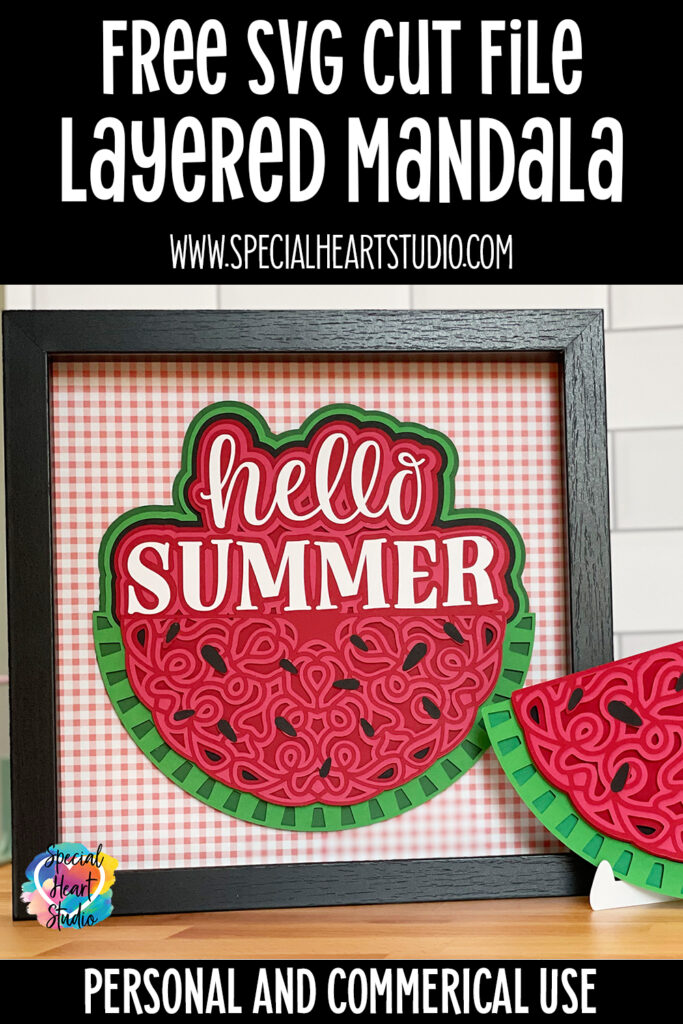
Download My FREE Layered Mandala Watermelon SVG Cut File By Subscribing Below To Get The Password To My Freebie Vault
DOWNLOAD the Layered Watermelon Mandala SVG – Design #139 by entering the password to my Freebie Vault. Click HERE to go to the freebie vault, my library of free downloads. To sign up for a password to my free designs, enter your name and email address below. ⬇️











 Repeat the foam tabs between the green layers.
Repeat the foam tabs between the green layers. Then glue all the little watermelon seeds.
Then glue all the little watermelon seeds. 
What a delightfully different design. Thank you so much for sharing it with us. I am with you on the Easter decorations – maybe I should finish taking mine down too.
When I unzip the file the files are labeled Microsoft Edge HTML Document. I right click on the folder and same thing. Any tips? I love the look of your projects but I can’t use any of them like this.
Good morning. Yes, that is the SVG file. It happens on Windows computers as your system doesn’t natively know what software to use SVG with. Here’s a tutorial that will show you how to change a setting and view the SVG. https://specialheartstudio.com/how-to-unzip-and-view-svg-files-in-windows-10/