Make A Stained Glass Cross With Cardstock
This post may contain affiliate links. Please see my Privacy Policy for full details.

I’ve always found stained glass fascinating and beautiful. When planning my design and blog post for this Easter week, it came to me. I wanted to create a design that would look like a stained glass window.
I have to admit, I’m really pleased how the design turned out. I hope you enjoy this quick and easy project. The beauty of the finished project certainly doesn’t show through the photographs.

The cross is pretty even without lights illuminated.
I don’t mind if you use these designs for personal or small business commercial use up to 200 items, but please do not re-sell or re-distribute the files. I’d ask that you direct your crafty friends here to download the files themselves. Also, I don’t allow my designs to be used in print-on-demand shops or on transfers that will be sold. Click HERE for complete Terms of Service.
Materials Needed For Stained Glass Cross Shadow Box
- Assorted Colors 65lb. 8.5×11″ Cardstock
- Shadow Box – I used an 8″x10″ frame.
- 3D Zots
- Crafter’s Tape
- Fairy Lights
- Brayer
- Light grip mat (blue) for plain cardstock
- Cricut Maker – or your favorite cutting machine
- Design #134 – Layered Stained Glass Cross SVG – The free cut file (available in my freebie vault—get the password at the bottom of this post).
Video Tutorial
How To Cut And Assemble The Layered Stained Glass Cross
Download the Free SVG from my Freebie Vault.
New to Design Space and looking for help with how to upload? Click HERE to find directions to get started.

Once in Design Space, click upload.

Click Upload Image

Click Browse

Navigate to the unzipped SVG file.

Once back to the Upload screen, click the design to select it. There will be a thin green frame around the design. Then click Insert Image.

At this point, if the design needs to be resized for your frame or project, you may change the size on this main canvas. Then click Make It!

Select the material size appropriate for your paper. Then click Continue.

Set the material. If using fairy lights. I recommend cardstock to be 65lbs. or less so that the lights will shine through the paper.

At this point, you’re ready to load your mat to the machine and tap the Go button.

Use a brayer when placing paper on the mat will greatly reduce tearing.
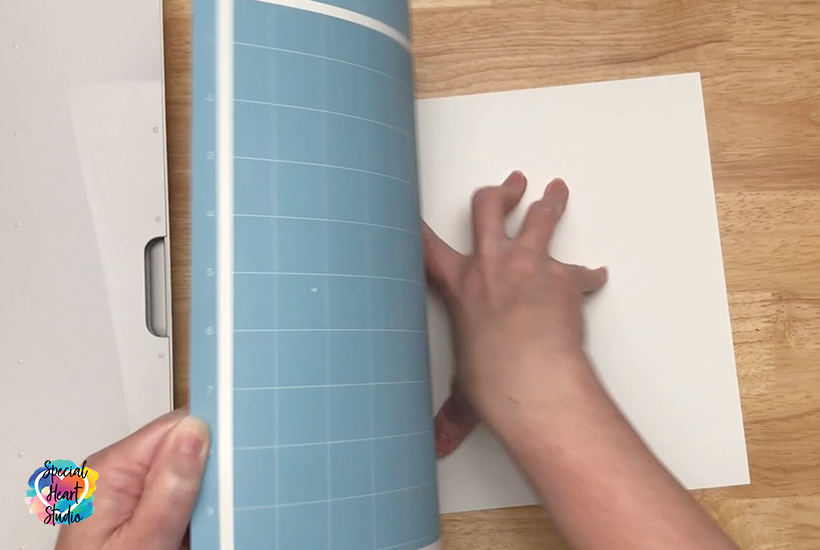
Once cut, remove the paper from the mat. I recommend turning the mat upside down so that the paper is against your work surface and gently bend the mat away from the paper while holding it flat. This helps reduce curling and ripping.

Once all layers are cut, it’s time to assemble. The fun thing about this design is it’s easy to layer as the middle layer order doesn’t matter. I used a bit of double-sided crafter’s tape between the layers to keep them lined up.

We’re now ready to attach the fairy lights using 3D Zots.
Start at the bottom of the cross and line the cross with lights using the Zots to adhere the wire to the cardstock.

The fairy lights are spread evenly placed along the cross.

Once the lights are place, insert the layers in your frame. Then add the bottom layer to cover up the zots.

The wire is thin enough that there is no need to make a hole in the back of the frame. Carefully close the frame with the wire along the edge.

I used painter’s tape to secure the battery pack. This is for ease of changing the battery later.

Done!
Please Share Prior To Downloading
Please share! If you enjoy this project/design, please share it on your social media platform or your favorite Pinterest board. I greatly appreciate it!! That helps my blog continue to grow and enables me to continue to provide free designs. 💕 Thank you!

Download My FREE Layered Stained Glass Cross SVG Cut File By Subscribing Below To Get The Password To My Freebie Vault
DOWNLOAD the Layered Stained Glass Cross SVG – Design #134 by entering the password to my Freebie Vault. Click HERE to go to the freebie vault, my library of free downloads. To sign up for a password to my free designs, enter your name and email address below. ⬇️


This is a gorgeous Easter cross. He is Risen… indeed! HALLELUJAH!
This is absolutely stunning thank you for sharing this with us.
Brenda
Beautiful! Perfect last minute Easter decoration!
I can’t believe that’s done with cardstock. AWESOME. Thanks for sharing!
Well done. Tutorial was awesome. So simple and yet so beautiful. I love it and can’t wait to make it. Thank you for sharing it with us. Happy Easter
Hope you had a wonderful Easter.
I have no need for a cross, but I love the stained glass look–it’s beautiful! I wonder if you put the fairy lights outside the image (like an outline, but still behind all the colors), would they still be bright enough to light it up? I’ve never used fairy lights but wondering if that would light it more evenly? Perhaps they aren’t bright enough for that, though. Anyhow, terrific idea and excellent results! Off to see if I can make myself a stained glass peep or something! 😉
I’d love to hear how your project turns out.
Beautiful!!!
Thank you so much, love the cross!
You’re welcome
I made this for an Easter decoration. When my daughter saw it, she absolutely loved it! So today I made one for her. I love the cross with the stained glass look. Thanks for sharing this beautiful design. God bless you.
It’s truly my pleasure. ❤️
I was just wondering if you are putting the zots on top of the lights or on the wire in between the lights?
I’ve done both. It really doesn’t matter. The nice thing about the zots is they’re clear, so if needed to be on top the lights, the light still shines through.
Thanks for this pattern! I made for my pastor husband and he loves it. I made one with just cardstock, but the light did not show through. My sister suggested vellum and that was perfect! Thanks again.
I’m so happy to hear you like it. I bet it looks beautiful with the vellum.