Layered Sunflower Mandala
This post may contain affiliate links. Please see my Privacy Policy for full details.

It’s been just over a year since I started designing layered mandalas. I’ve tackled many different shapes and designs. In my Facebook group, there seem to be frequent requests for a sunflower. So this week, I’ve tried my spin on the summer and fall flower that is so popular.
I don’t mind if you use these designs for personal or small business commercial use up to 200 items, but please do not re-sell or re-distribute the files. I’d ask that you direct your crafty friends here to download the files themselves. Also, I don’t allow my designs to be used in print-on-demand shops or on transfers that will be sold. Click HERE for complete Terms of Service.
Layered mandala designs can look complicated, but don’t let that fool you. These projects that can be done quickly with cardstock are easy. This is something that even a beginner can do.

Materials Needed For A Layered Sunflower Mandala
- 65lb. cardstock
- Foam Tabs
- Art Glitter Glue – This is my favorite liquid adhesive glue (there’s no glitter in it).
- Brayer
- Light grip mat (blue)
- Cricut Maker – or your favorite cutting machine
- Design #135 – Layered Sunflower Mandala SVG – The free cut file (available in my freebie vault—get the password at the bottom of this post).

How to Make a 3D Layered Sunflower Mandala
Learn how to make a quick and beautiful layered sunflower mandala.
Materials
Tools
Instructions
- Get My Free Layered Sunflower Mandala SVG Cut File
Upload my layered mandala SVG into Cricut Design Space. Once uploaded to Design Space, your screen should look like this.
Are you new to working with Cricut and need help with how to upload cut files? My How To Upload SVG Files In Cricut Design Space post will provide step-by-step directions on how to upload SVGs to Design Space. - Set up Design Space to Cut
Resize the flower (while grouped) to fit the needs of your project. I set the height of my sunflower to 7.5 inches tall so that I would be able to use 8.5"x11" cardstock that I had on hand.
Once you have the size set, you're ready to "Make It." On the material selection screen, choose the setting that closely matches your materials. I used light cardstock on my maker as it works perfectly for the 65lb. cardstock. Machines and blade age may vary, so choose a setting that works for you. - Working with Cardstock on the Mat
When working with paper or cardstock, it's best to use a brayer to ensure the paper securely adheres to the cutting mat. This really helps reduce tears while cutting.
To remove the paper once the cutting is complete, turn the mat upside down on your work surface and gently bend back while keeping the paper flat against the work surface.
Time to Assemble
Once all pieces are cut, it's time to assemble the sunflower using a combination of glue and foam tabs.
Start with the layers that will be glued. I used Art Glitter Glue between the two green "leaf" layers and the two top flower petal layers along with the solid middle circle (shown in the photo in brown). 
To start, I placed glue in the center of the fourth layer. Then attached the third (gold foil) layer on top. I also glued the brown middle circle.
The remainder of the layers I attached are using double-sided foam tabs.

Both of the yellow layers shown have adhered with foam tabs.
I choose not to use glue or tabs on the flower petals to keep them loose as flowers are not all perfect, and some petals stick out more than others.

Fully assembled Layered Sunflower. 🌻
Please Share Prior To Downloading
Please share! If you enjoy this project/design, please share it on your social media platform or your favorite Pinterest board. I greatly appreciate it!! That helps my blog continue to grow and enables me to continue to provide free designs. 💕 Thank you!

Download My FREE Layered Mandala Sunflower SVG Cut File By Subscribing Below To Get The Password To My Freebie Vault
DOWNLOAD the Layered Sunflower Mandala SVG – Design #135 by entering the password to my Freebie Vault. Click HERE to go to the freebie vault, my library of free downloads. To sign up for a password to my free designs, enter your name and email address below. ⬇️


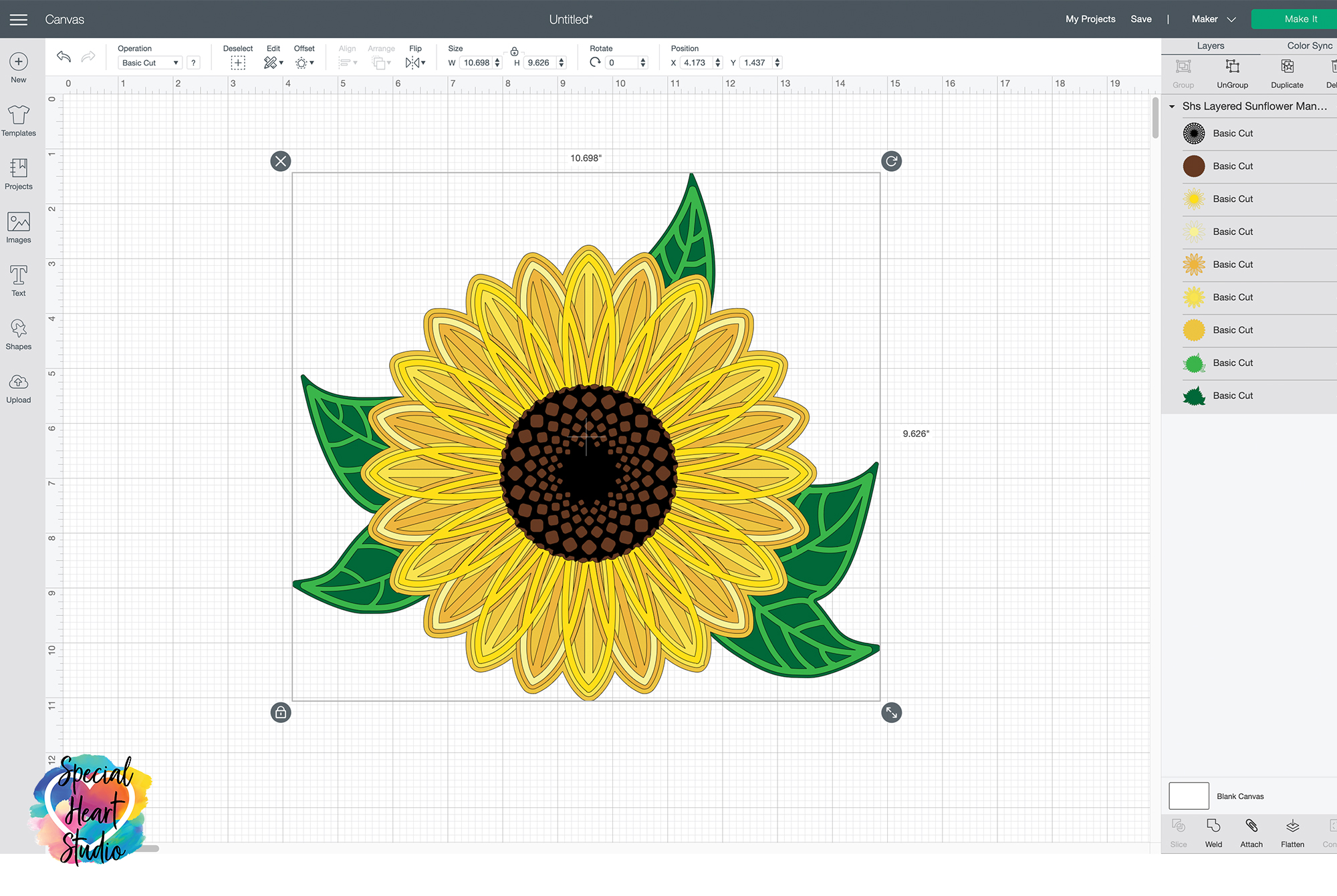






Thanks so much for sharing your talent
Blessing
Jocelan
Oh my goodness, you make my heart sing with all these beautiful designs and most of all your generosity of sharing these files with those of us who are ‘design challenged’! Thank you sooooo much.
If I may, I would like to suggest/request/beg for 🙂 two items when you have time. We are so blessed to be building a house on a small lake and I would love to have a layered fish to make and frame. Also, as a scrapbooker I would love to have some borders for my pages.
God Bless You!
Hi LaNell,
I will add a fish to my list of layered design ideas.
Stunning and so cheerful! Thank you so much for sharing these lovely projects.
You’re welcome.
Sunfower
Thank you for all you do!
I’m amazed at the designing – which I have not attempted
Also thank you for the detailed directions fir each and every one you do.
It’s so helpful for all of us especially beginners!
Kathleen
You’re welcome. 🥰
Thank you so much for this!
I thought I had commented, but I don’t see it here, so here goes again. I sincerely thank you for all the beautiful files. Your generosity is much appreciated, especially for those of us who are ‘design challenged’. I am in the middle of moving, but I want to try this sunflower as soon as I get settled in my new home.
As we are moving to a house on a small lake, I would love to have a mandala fish design to hang on the wall if you have some time. I would also appreciate some mandala borders for scrapbook pages. The layers probably won’t be separated by foam dots, but would be pretty anyway. Thanks so very much.
I downloaded the design but when I try to open it I get an error saying destination file can’t be created
Any tips on what I’m doing wrong?
Hi Robin, I usually see this error when the download file hasn’t been unzipped or extracted prior to moving or using the SVG. Here’s a link to my tutorial how to extract in Windows 10. https://specialheartstudio.com/how-to-unzip-and-view-svg-files-in-windows-10/
I absolutely love your designs. However, every time I try to download #135 Sunflower, I get an error message windows cannot complete the extraction. The destination file could not be created. I don’t seem to have any issue with others I have downloaded.
Hi Joanne,
That sometimes happens on Windows devices. If you move the download to a different folder, that normally resolves the issue. Let me know if you still have trouble.
I downloaded your sunflower mandala. Removed a few layers and used Iron On material to create a 50th birthday hat.
Thank you for your designs
That sounds amazing!
Very cute